PDF文档是一种流行的用于生成报表和官方文档的媒体。Aspose公司提供的Aspose.Pdf组件可动态生成PDF文档。一旦Aspose.Pdf组件与Aspose.BarCode组件集成后,开发者可添加条码到PDF文档中。
本文将简要介绍一下Aspose.Pdf组件与Aspose.BarCode组件的整合,以及在整合后如何添加高质量的条码图像到PDF文档中。
创建条形码
首先,我们将创建一个BarCodeBuilder类对象。条形码编码所需的数据将被分配到BarCodeBuilder的CodeText属性。Code128码将从符号枚举中被筛选出来,然后被分配到BarCodeBuilder的SymbologyType属性,代码如下:
[C#]
//Instantiate linear barcode object
BarCodeBuilder builder = new BarCodeBuilder();
//Set the Code text for the barcode
builder.CodeText = "1234567";
//Set the symbology type to Code128
builder.SymbologyType = Symbology.Code128;
[VB.NET]
'Instantiate linear barcode object
Dim builder As BarCodeBuilder = New BarCodeBuilder()
'Set the Code text for the barcode
builder.CodeText = "1234567"
'Set the symbology type to Code128
builder.SymbologyType = Symbology.Code128
这一步的目的是为了创建一个BarCodeBuilder实例,并配置其属性。
条形码保存到MemoryStream
一旦配置了BarCodeBuilder属性,我们就可以创建条形码并将条形码图像保存到MemoryStream。为了实现这一目的,我们首先要创建一个MemoryStream实例,然后将条形码图像保存到MemoryStream。代码如下:
[C#]
//Creating memory stream
System.IO.MemoryStream ms = new System.IO.MemoryStream();
//Saving barcode image to memory stream
builder.BarCodeImage.Save(ms, System.Drawing.Imaging.ImageFormat.Bmp);
[VB.NET]
'Creating memory stream
Dim ms As System.IO.MemoryStream = New System.IO.MemoryStream()
'Saving barcode image to memory stream
builder.BarCodeImage.Save(ms, System.Drawing.Imaging.ImageFormat.Bmp)
利用Aspose.Pdf创建PDF文档
在条形码图像保存到MemoryStream后,我们需要将该条形码添加到PDF文档。因此,我们首先要利用Aspose.Pdf创建PDF文档,这样我们才能够将生成的条形码添加到PDF文档。
代码如下:
[C#]
//Create Pdf document
Aspose.Pdf.Pdf pdf1 = new Aspose.Pdf.Pdf();
//Add a section to the Pdf document
Aspose.Pdf.Section sec1 = pdf1.Sections.Add();
[VB.NET]
'Create Pdf document
Dim pdf1 As Aspose.Pdf.Pdf = New Aspose.Pdf.Pdf()
'Add a section to the Pdf document
Dim sec1 As Aspose.Pdf.Section = pdf1.Sections.Add()
添加条码图像到PDF文档中
现在,我们可以创建一个Image对象,该对象拥有添加到PDF文档部分的特性。在创建了Image对象后,需要为Image对象设置一些属性。我们知道条码图像作为二进制数据存在MemoryStream中。所以,为了读取这个二进制格式的图像,我们需要使用BinaryReader类来读取MemoryStream中的图像字节。
[C#]
//Create an image object inheriting properties from the section
Aspose.Pdf.Image image1 = new Aspose.Pdf.Image(sec1);
//Load image data from memory stream to the image object
image1.ImageInfo.ImageFileType = ImageFileType.MemoryBmp;
image1.ImageInfo.OpenType = ImageOpenType.Memory;
image1.ImageScale = 0.5F;
System.IO.BinaryReader reader = new System.IO.BinaryReader(ms);
ms.Position = 0;
image1.ImageInfo.MemoryData = reader.ReadBytes((int)ms.Length);
//Add image to the paragraphs collection of the section
sec1.Paragraphs.Add(image1);
//Save the Pdf
pdf1.Save("MyBarCode.pdf");
[VB.NET]
'Create an image object inheriting properties from the section
Dim image1 As Aspose.Pdf.Image = New Aspose.Pdf.Image(sec1)
'Load image data from memory stream to the image object
image1.ImageInfo.ImageFileType = ImageFileType.MemoryBmp
image1.ImageInfo.OpenType = ImageOpenType.Memory
image1.ImageScale = 0.5F
Dim reader As System.IO.BinaryReader = New System.IO.BinaryReader(ms)
ms.Position = 0
image1.ImageInfo.MemoryData = reader.ReadBytes(CType(ms.Length, Integer))
'Add image to the paragraphs collection of the section
sec1.Paragraphs.Add(image1)
'Save the Pdf
pdf1.Save("MyBarCode.pdf")
结论
Aspose.BarCode易于与其他Aspose组件集成,从而创建丰富的应用程序,最大限度地满足用户的需求。而且值得一提的是, Aspose.BarCode版本中的任何改动也不影响与其他Aspose组件的集成,因为 Aspose.Pdf组件只处理了Aspose.BarCode生成的条码图像,而不是其内部结构。
(慧都控件网版权所有,转载请注明出处,否则追究法律责任)
标签:
本站文章除注明转载外,均为本站原创或翻译。欢迎任何形式的转载,但请务必注明出处、不得修改原文相关链接,如果存在内容上的异议请邮件反馈至chenjj@evget.com
文章转载自:慧都控件网

 首页
首页 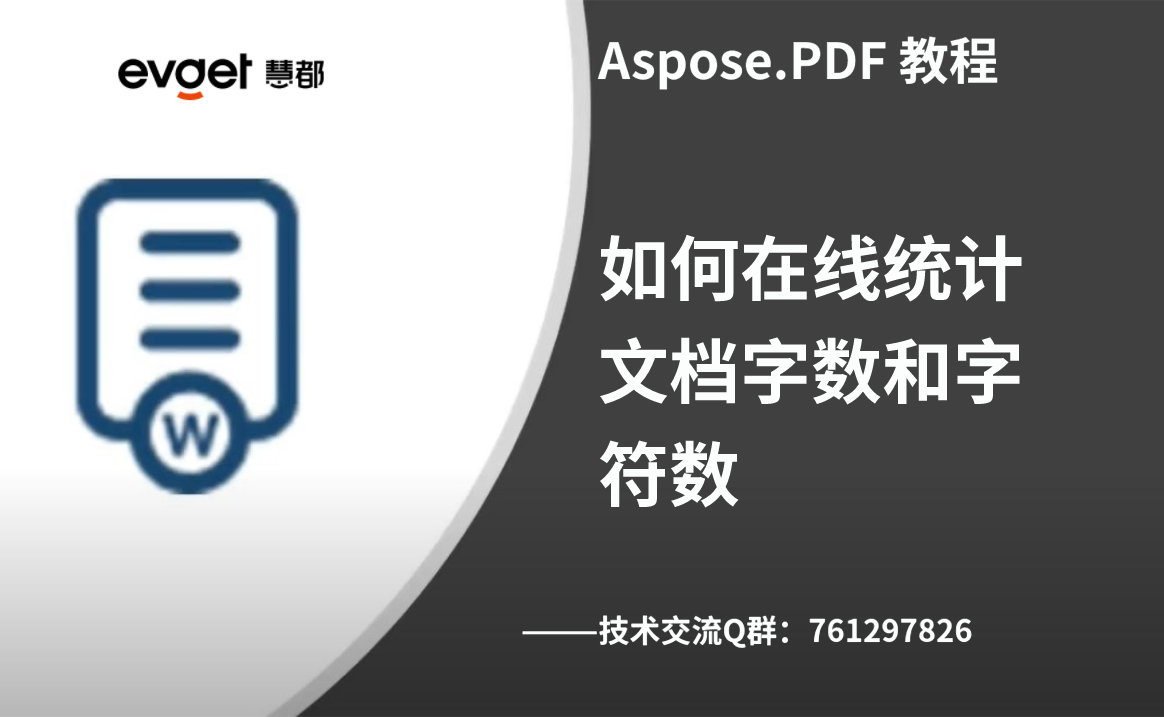
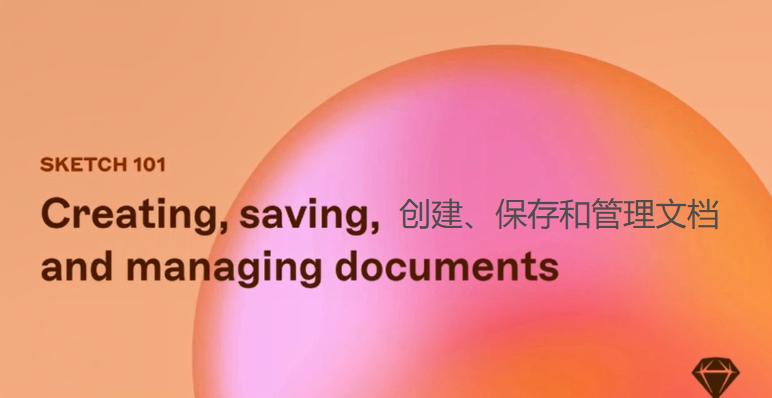


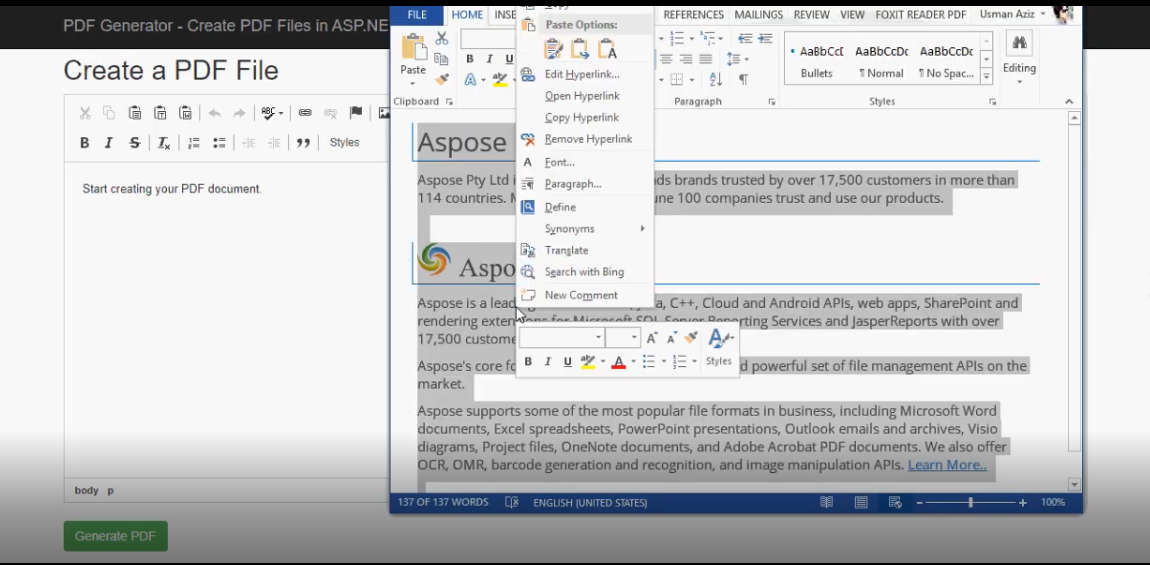











 269次
269次


 相关产品
相关产品 最新文章
最新文章 
 相关文章
相关文章 
 在线咨询
在线咨询




 渝公网安备
50010702500608号
渝公网安备
50010702500608号

 客服热线
客服热线